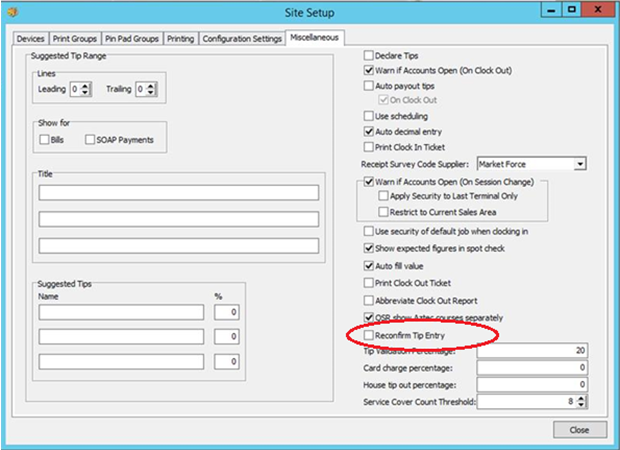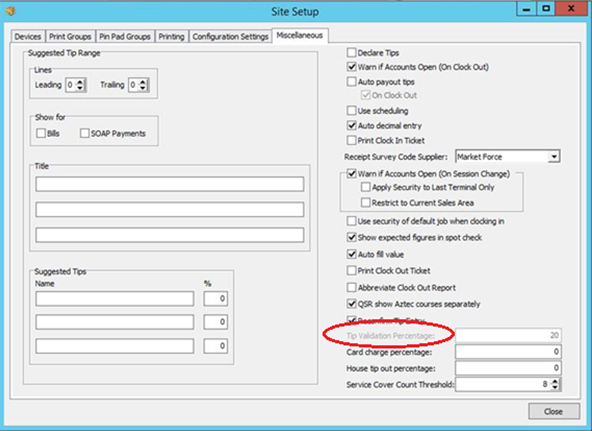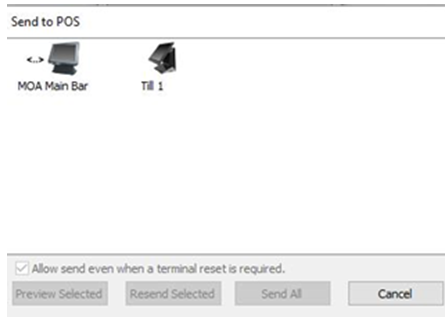Release Date: Production 29 June 2021 | Updated 17 October 2024
Status: Released to Production
For detailed information on Aztec 3.20.0 please view a section below.
For more information any of the features introduced in this release click the title link to navigate to the new feature information.
Updated Hotfix 17 October 2024
Hotfix 562602 - This hotfix is to address the following issues in Aztec. Include Z9 Tills as a terminal type, enable Admargin to be used on the new terminal type, to enable Prompt to Print for Customer EFT vouchers and Z9 Tills login when using Dallas Key. This supersedes previous hotfixes 410015, 447365 and 521657 and requires 538542
This hotfix is for 3.20.0 and should be applied to Head Office, Site and Single Site Master Only
Backport 02 September 2024
538542: Till Z9 AdMargin stuff to Aztec v3.20 – Backport the FoH aspects of the Z9 Till type to allow the Z9 Hardware to be able to use the AdMargin program as well as accept the Z9 EPOSModels generated on BoH. This hotfix supersedes earlier released hotfix 465865
Backport 29 July 2024
540405: Support for Z9 till type – Add settings for Z9 till type available for configuration within Theme Modelling and the SP T-Gem. This hotfix supersedes earlier released hotfix 521655
Backport 13 June 2024
521655: Support for Z9 till type – Add settings for Z9 till type available for configuration within Theme Modelling and the SP T-Gem
Updated Hotfix 17 May 2024
Hotfix 413438 - This hotfix addresses an issue where Dimensions reporting does not update the correct information with some custom Power BI reports.
This hotfix is for 3.20.0 and should be applied to Head Office, Site and Single Site Master Only
Updated Hotfix 24 April 2024
Hotfix 502763 - This hotfix is to address the issue where customers using Tellermate cash devices have replaced hardware utilising chipsets and are now unable to receive counts into Finance module.
This hotfix is for 3.20.0 and should be applied to Site and Single Site Master Only
Updated Hotfix 28 February 2024
Hotfix 497619 - This Hotfix is to address bug 467202 for further Promotions and Theme Preview performance issues with Theme Previews sp_TariffPrices and Promotions spRefreshPromotionPrices query optimisation.
This hotfix is for 3.20.0 and should be applied to Head Office and Single Site Master Only
Updated Hotfix 26 October 2023
Hotfix 460429 - Hotfix 355664 causing Loyalty Voucher issues on iServes - A bug was introduced by hotfix 355664 causing a CLM Transaction Declined error when trying to process loyalty vouchers via iServe.
Updated Hotfix 24 October 2023
Hotfix 465865 - Font of Scrolling Message on Graphical Customer Display Too Small to Read - A Bug was introduced by faulty 'memory leak fix' (Around Aztec 3.13.0) which caused Scrolling Text on Graphical Customer Displays to display in a much smaller font. This hotfix was created to address this issue in Aztec version 3.20.0. This can be applied to Site and Single Site Master
Updated Hotfix 01 September 2023
Hotfix 447365 - Prompt to Print Payment Slip - re-enable prompt to print in theme generation. This can be applied to Site and Single Site Master.
Backport 27 July 2023
417582: BNPP Ordering and Refund Service – BNPP Ordering and Refund Service for Live Data Feed to support failed transactions being held in a queue for reattempts to send until the configured Live Data feed endpoint is reachable from the main Aztec PC
Updated Hotfix 03 July 2023
380297: Hotfix 423024 - Improvements to hard deleting promotions on large customer datasets. This can be applied to Head Office, Site and Single Site Master
Updated Hotfix 03 July 2023
440729: Hotfix 415602 - Customer is unable to view the Recipe make up report due to a Primary Key error. This hotfix is for Aztec 3.20.0, 3.22.0 and 3.24.0 and can be applied to Head Office, Site and Single Site Master
Backport 03 May 2023
355175: Minor Ingredients – Technical changes to ensure that the minor ingredients changes are implemented to requirement
194105: EFT Transaction auditing improvements – Improvements to the way that EFT transactions are audited in order to address observed performance issues
406473: EFT Receipts & Prompts – Improvements have been made to the control that users have over whether a receipt is printed when recalling EFT transactions, to address the fact that a prompt is always displayed which was introducing extra time to customers’ user journeys.
This hotfix is for 3.20.0 only and is for Head Office and Site
Updated Hotfix 08 February 2023
Bug 382124 - Aztec Hotfix: (3.20.0) Promotional footer not printed if pay by EFT print data sent on progress message.
Updated Enhancement 21 December 2022
Enhancement 378362 - Add Minor Ingredients functionality into Aztec 3.20
Updated Hotfix 29 June 2022
Bug 355664 - Aztec Rest Service not populating cashback amount and folio indexes.
Updated Feature 25 January 2022
Comtrex Enterprise (Menu Manager) - Zonal ID AZT-684
Enhancements that are being delivered in future versions of Aztec will now be supported in Aztec 3.20.0 through upgrading of certain system files
To use this feature there is a minimum requirement of Zonal Connect Framework 4.39.0
Prompt User to Confirm Tip Entry on Payments, Tip Adjusts and Clock Out - 401485
Please note that if the configs. “Reconfirm Tip Entry” and “Tip Validation Percentage” are both enabled, then “Reconfirm Tip Entry” will override “Tip Validation Percentage” and tip validation will be greyed out
Head Office Configuration - Enable Feature
This feature does not operate by default in this version of Aztec, it must first be configured as described below.
-
Open Aztec Theme Modelling | Site Setup | Miscellaneous tab
-
In the Miscellaneous tab there is now a “Reconfirm Tip Entry” check box
-
Click on Close
If the “Reconfirm Tip Entry” check box is unchecked, then the “Tip Validation Percentage” check box is enabled
If the “Reconfirm Tip Entry” checkbox is checked then the “Tip Validation Percentage” check box is disabled
Head Office Configuration - Send Changes to Sites
For the new settings made at Head Office to take effect at site, perform a communications job to the required sites.
For detailed information on running communications jobs click here.
Front of House Operations
When a successful Comms has been sent to site, the changes need to be sent to the POS via Theme Modelling on site.
After a tip has been entered or adjusted on the POS, the following prompt will be displayed.
On clock out, the POS will display the below message.
US Sites Sales Report - 429869
When a site is set to United States locale the site terminal sales report will now under outstanding sales include net sales and tax to collect, this change does not affect terminal reports at sites that are set to United Kingdom locale.
This Aztec version contains some supporting changes for Kitchen iQ, POS integration, and iServe.
Supporting Changes for iServe Ocius v1.5 - 430722
Ocius v1.5 introduces a change to user prompts. Previously these were on the PED but from v1.5 will be on the iServe device. This is a supporting change to allow an iServe device to display these prompts.
Payments for future delayed orders - 428826
A new payment method type has been introduced to support an application processing a payment on the POS for future orders
Include Out of Stock Prices in Virtual Terminal - 423972
A change has been made in the Virtual Terminal to allow an API user to check for out of stock prices in the account/cost API
ZCF v4.37.0 or above is required for this feature.
Set Account Owner in Virtual Terminal - 448905
A supporting change to allow an API user to automatically transfer ownership of an account
ZCF v4.37.0 or above is required for this feature.
iOrder Hotel Postings- Duplicate Checking - 450699
A supporting change to allow POS integration to detect duplicate calls minimising the risk of multiple API requests resulting in the customer being double billed.
Enhancement to Automatically Remove Default Choices in the Virtual Terminal - 456461
A change has been made in the Virtual Terminal to support automatic removal of a default choice when the recipe is configured with min =1, max =1 with a single default.
This section describes technical changes introduced by the Aztec 3.20.0 release. These changes are generally not conspicuous to the Aztec user but improve the platform / OS, operation, or security of the system.
| Zonal ID | Description |
|---|---|
| 194105 | Improvements to the way that EFT transactions are audited in order to address observed performance issues |
| 355175 | Technical changes to ensure that the minor ingredients changes are implemented to requirement |
| 380297 | Improvements to hard deleting promotions on large customer datasets. |
| 382124 | Promotional footer not printed if pay by EFT print data sent on progress message |
| 406473 | Improvements have been made to the control that users have over whether a receipt is printed when recalling EFT transactions, to address the fact that a prompt is always displayed which was introducing extra time to customers’ user journeys |
| 413438 | Dimensions Reporter – Power BI embedded display issues |
| 430710 | Kitchen IQ Error opening report |
| 449259 | Product Price List Printing Issue |
| 450810 | Dimensions Audit Control Report subtotal error |
| 451735 | Revert changes for Bug 369566 Variance report |
| 452045 | Audit Transaction report not showing account ownership change |
| 430125 | Account with CLM AccountID not closed if 'served' by MOA terminal |
| 450245 | Service charge on table orders not applied if use QueryBasketCost |
| 407344 | Report Header in Sales Area Sales Report showing incorrectly (Not Profit Center Sales Report) in US mode. |
| 449111 | Hotel division amounts given in pence instead of decimal |
| 449124 | "The current account is not on a table" error when table provided in QueryBasketCost with creditMethodId set |
| 407345 | Buttons show UK terminology in US mode for Order Destination Sales Area Reports. |
| 407354 | Auto Profit Center Revenue Report showing in US mode as Sales Area. |
| 407355 | US Profit Center Revenue Report not showing correct terminology on US version. |
| 440729 | Customer unable to view the Recipe make up report due to a Primary Key error. |
| 417582 | BNPP Ordering and Refund Service for Live Data Feed to support failed transactions being held in a queue for reattempts to send until the configured Live Data feed endpoint is reachable from the main Aztec PC |
| 447365 | Prompt to Print Payment Slip - re-enable prompt to print in theme generation |
| 465865 | Font of Scrolling message on Graphical Customer Display too small to read |
| 460429 | Hotfix 355664 causing Loyalty Voucher issues on iServes |
| 497619 | Theme Previews sp_TariffPrices and Promotions spRefreshPromotionPrices query optimisation |
| 502763 | Tellermate cash devices have replaced hardware utilising chipsets and unable to receive counts into Finance module |
| 540405 | A customer requirement to use the Z9 terminal with Aztec 3.20.0 |
| 538542 | Backport Till Z9 AdMargin stuff to Aztec v3.20. This hotfix superseded previous hotfix 465865 |
| 562602 | Merging hotfix 560332 for Prompt to Print and 557264 for Z9 Till Login |
The following component versions are supplied with this release:
-
Database / Build 3.20.0.1608
-
EPoS 3.20.0.20484
-
Aztec Dimensions Reporter 8.123.0.0
-
AztecTMS 2.0.0.7
Pre-requesite Software
-
ASP .Net 4.5 Feature
-
Microsoft .NET v2
-
Microsoft .NET 3.5 Feature
-
Microsoft .NET v4.6.2
-
Microsoft WIC
-
MSMXL06
-
SQL Server 2008, 2012, 2014, 2016, 2017
-
Visual C++ 2005 (2.0.50727.762 + 2.0.50727.4053)
-
Visual C++ 2008 (9.0.30729.5677)
-
Visual C++ 2015 (14.0.24215.1)
-
Windows Installer 4.5
-
Windows PowerShell 1.0
The Pre-requisites installer requires .NET 2.0 or higher to be present before it can deploy all the necessary components.
Minimum Specifications
Aztec site installations of v3.5+:
-
2Gb of RAM
-
Multi-Core processor architecture
-
4 x size of Aztec database in available disk space
Supported Operating Systems
-
Windows Server 2008 (SP2)
-
Windows Server 2008 R2 (64-bit)
-
Windows 7 (32 and 64-bit) (SP1)
-
Windows 8.1 (32 and 64-bit)
-
Windows 10 (32 and 64-bit)
-
Windows Server 2012 (64-bit) *Head Office Only
-
Windows Server 2012 R2 (64-bit) *Head Office Only
-
Windows Server 2016 (64-bit)
-
Windows updates up to and including the 15 June 2021
Compatible Operating Systems
-
Windows Server 2019 (64-bit)
Although Aztec now supports Windows 10 other Zonal products may not. Please consult the specific product release notes for information on OS support
Supported SQL Versions
-
SQL Server 2008 SP1 & SP2
-
SQL Server 2008 R2 RTM & SP1
-
SQL Server 2012 SP2
-
SQL Server 2014 & SP1
-
SQL Server 2016
-
SQL Server 2017
-
SQL Server 2019
Aztec Installer
The installer has been digitally signed before release. Setup packages which are not digitally signed must not be deployed to live sites.
Due to security upgrades, an updated APOS and iZone POS version, is required for use with Aztec 3.11.1 and above, please refer to their specific release notes to determine the supported software versions
SQL Installer
Four installers have been created to facilitate SQL server installs or upgrades at site level.
-
Aztec SQL 2012 Installer.exe will install SQL 2012 SP2
-
Aztec SQL 2014 Installer.exe will install SQL 2014 SP1
-
Aztec SQL 2016 Installer.exe will install SQL 2016
-
Aztec SQL 2017 Installer.exe will install SQL 2017
-
Aztec SQL 2019 Installer.exe will install SQL 2019
SQL Server 2016, 2017 & 2019 are only available for 64-bit platforms. Cross-platform upgrade is not supported. Currently Zonal offer no mechanism for bulk upgrades, for more information please see the Unsupported Scenarios
Aztec Import Service
This is now contained within the Aztec Release and further details can be found in the Aztec Import documentation.
The Aztec Import schema can be found with each accompanying Aztec release within the Util\AztecImportHelp.zip file. The file contains the following files:
-
AztecImport.xsd (The Import schema)
-
AztecImportSample.xml (A sample XML)
-
HTML support documentation
Web Application Versions
The following are the Aztec web applications versions which are released alongside the main Aztec installer:
-
Attendance Management 3.7.0.56022
-
Loyalty 3.7.0.56022
-
Pre-Paid Sales 3.7.0.56022
Supported Interfaces
The following interfaces are supported with this version of Aztec:
-
EFT (ACK, PCCharge v5.8.3 sp4, Mercury v1.2.0, Ocius)
-
ZCPS
-
I3DVR (serial)
-
JD Promotions
-
Rezlynx / Guestline
-
QSR / Logwood
-
QSR Connect Smart Kitchen screen system version 7.2.116.0
-
Kitchen iQ
-
MH Loyalty
-
Payment Tech
-
IPOS XML Tool
-
GK Viewbase Export
-
PMS Server (found in the ‘Util’ sub-folder of the Aztec install)
-
Conqueror interface
-
Fourth Employee & Purchase Imports
-
POS Integration Engine
-
Zonal Connect Framework
-
Ramesys
-
POS Integration for Tables Aztec Table Management Service (ATMS)
Image Information
| Compatible with this Version of Aztec | Supported but will need the updated i700 Services* |
|---|---|
| PR-151120-Z-10 | PR-130118-Z-10 |
| PR-151120-Z-7 | PR-130118-Z-7 |
| PR-151120-Z-0 | PR-130118-Z-0 |
| W7-151120-Z-10 | PR-130507-Z-10 |
| W7-151120-Z-7 | PR-130507-Z-7 |
| W7-151120-Z-0 | PR-130507-Z-0 |
| PR-151120-Z-10-GEN2 | W7-130827-Z-10 |
| PR-151120-Z-7-GEN2 | W7-130827-Z-7 |
| PR-151120-Z-0-GEN2 | W7-130827-Z-0 |
| PR-171128-Z-0 | W7-131003-Z-10 |
| PR-180212-Z-10 | W7-131003-Z-7 |
| W7-171129-Z-0 | W7-131003-Z-0 |
| W7-180212-Z-10 | W7-141119-Z-10 |
| W10-200917-Z-00 | PR-131001-Z-0-GEN2 |
| PR-131001-Z-7-GEN2 | |
| PR-131001-Z-10-GEN2 |
*These images are supported but will need the updated i700 services applied before upgrade and during till swaps/reimages as the current i700 services on the images contain an expired certificate.
Please note that any image other than the above listed on a Zonal i700 terminal is unsupported
The i700 services deployed with this release are as follows:
-
Installer Service – 3.17.0.1283
-
Start-up Service – 3.17.0.1283